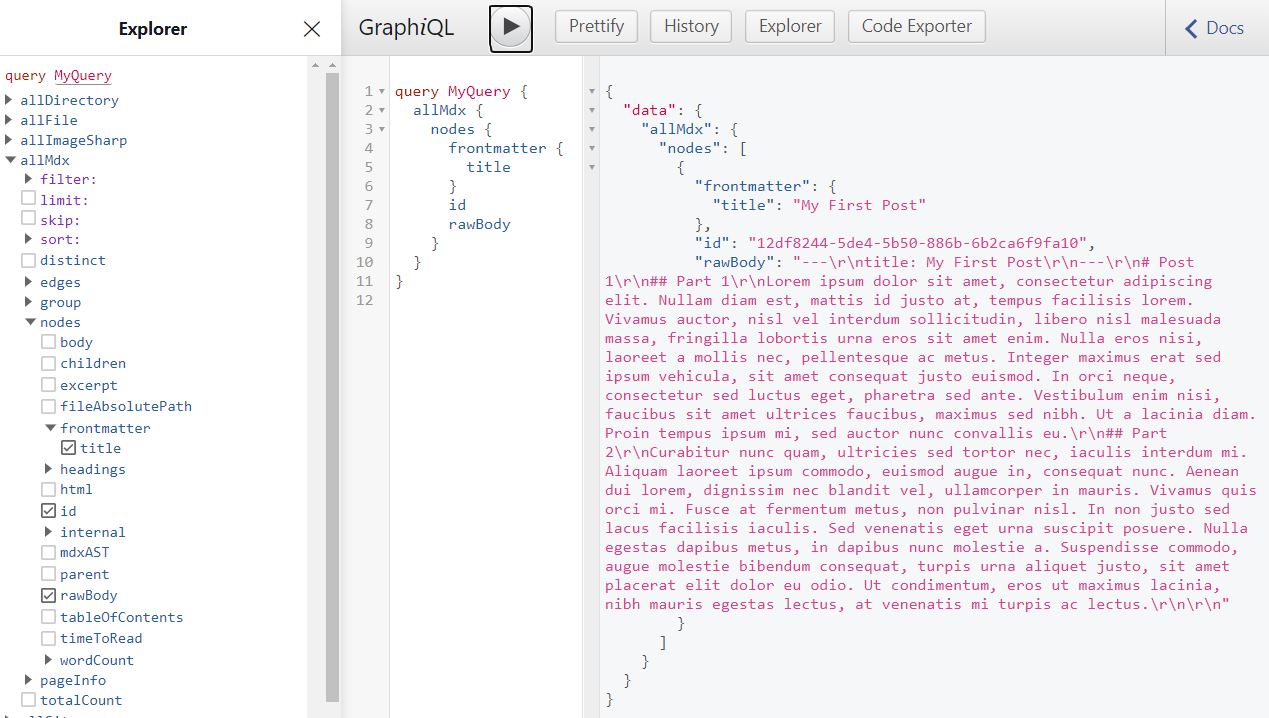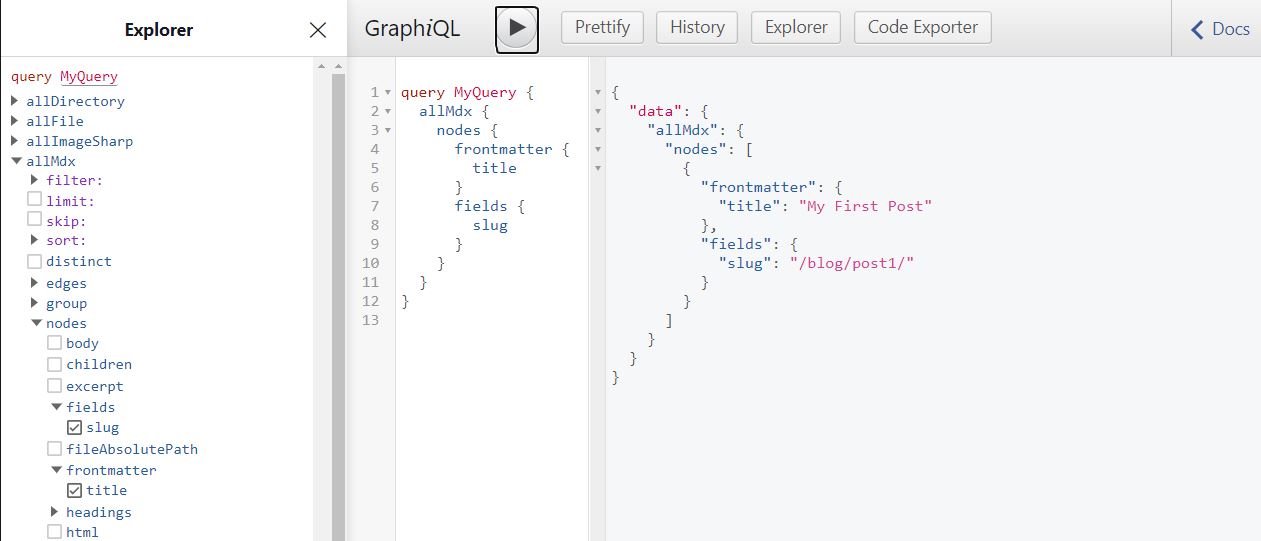1
2
3
4
5
6
7
8
9
10
11
12
13
14
15
16
17
18
19
20
21
22
23
24
25
26
27
28
29
| Add the following code in gatsby-node.js :
/**
* Implement Gatsby's Node APIs in this file.
*
* See: https://www.gatsbyjs.org/docs/node-apis/
*/
// You can delete this file if you're not using it
const { createFilePath } = require("gatsby-source-filesystem")
exports.onCreateNode = ({ node, actions, getNode }) => {
const { createNodeField } = actions
// you only want to operate on `Mdx` nodes. If you had content from a
// remote CMS you could also check to see if the parent node was a
// `File` node here
if (node.internal.type === "Mdx") {
const value = createFilePath({ node, getNode })
createNodeField({
// Name of the field you are adding
name: "slug",
// Individual MDX node
node,
// Generated value based on filepath with "blog" prefix. you
// don't need a separating "/" before the value because
// createFilePath returns a path with the leading "/".
value: `/blog${value}`,
})
}
}
|