N8N DockerInstall
Overview
While investigating on AI technologies, I found out several usefull use cases I wanted to try. Most of them required cloud related technologies, to automate workflow, and I have started looking for solutions I could host in my home Lab for free. One of the solution I have found out is N8N.
What is n8n
n8n is a powerful workflow automation platform that allows users to create custom automations using a visual interface or custom code. It offers a fair-code distribution model, which means that the source code is always visible, and users can self-host, extend, and customize the platform to suit their needs.
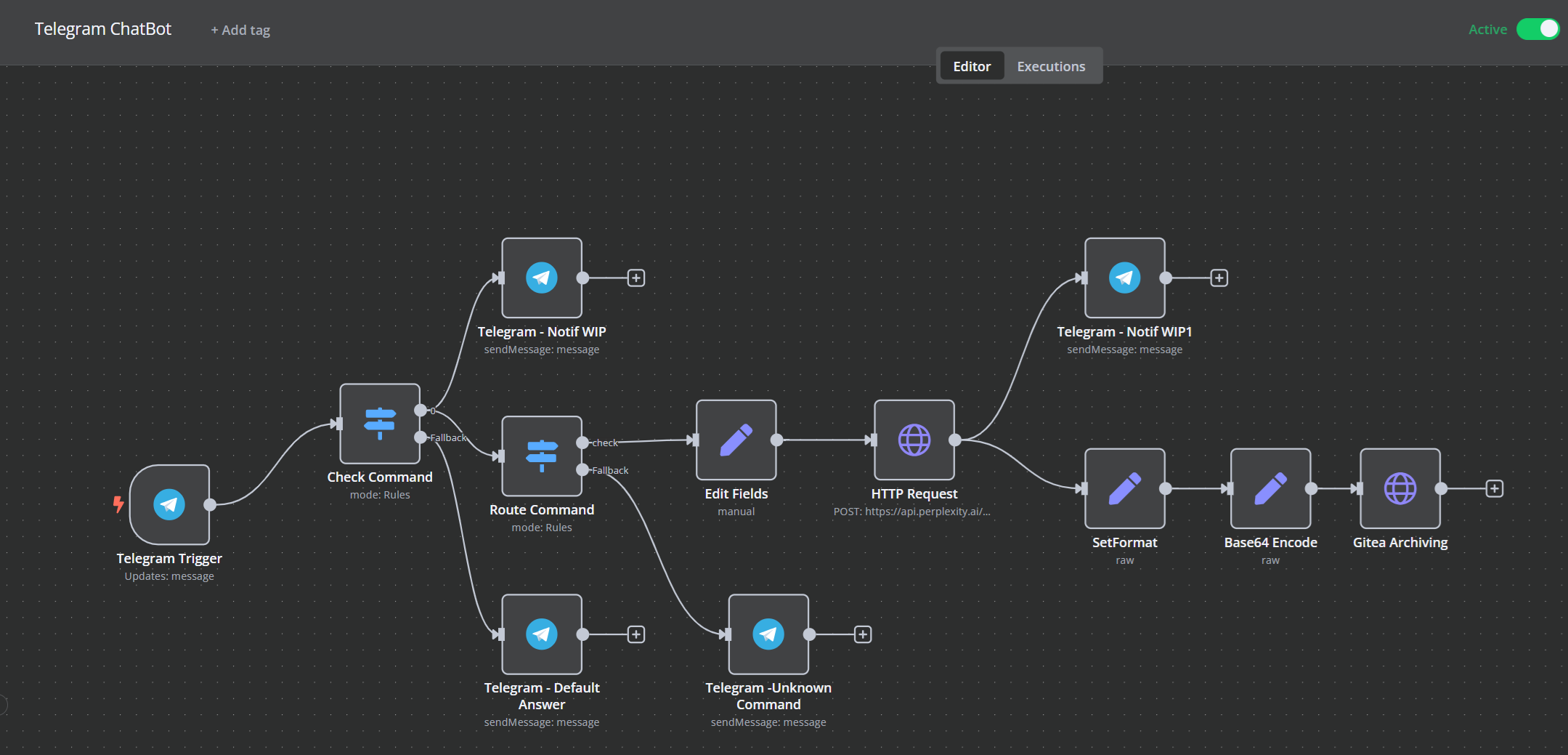
Key Features:
- 400+ integrations with various services and tools
- Native AI capabilities
- Visual building and custom code options
- Self-hosting and cloud hosting options
- Fair-code license for full control over data and deployments n8n is designed to provide flexibility and speed, making it a popular choice for technical teams and developers.
After trying it on a sandbox, I decided to deploy it in my homelab. It is pretty reactive, and the interface is very smooth.
Docker integration
One requirement for my homelab is to host only tools in docker containers, using single or multiple containers. After some struggle, here is the docker-compose file I used :
| |
This can be used as a custom Template in Portainer. Update username and pwd at your convenience.
Password Reset
Trying to connect from another computer, I realized the password was no longer working, I had to found out a way to reset it. Reseting password is possible through CLI commands. You can use CLI commands with self-hosted n8n. Depending on how you choose to install n8n, there are differences in how to run the commands. For Docker the n8n command is available within your Docker container:
| |
You can reset user management using the n8n CLI. This returns user management to its pre-setup state. It removes all user accounts. Use this if you forget your password, and don’t have SMTP set up to do password resets by email.
Chat entry point
There are some ressources available to create a gpt like chat windows which can be used as trigger for the n8n workflows : n8n chat windows .